Commodities are your perishable products. To define commodities you have to identify their taxonomy, starting with "Commodity" and "Variety" attributes at the parent level and more detailed attributes at the variant level. For example, FUJI APPLES will be defined selecting "APPLES" from the commodity drop down and "FUJI" in the Variety field. At the variant level you can define the Package (i..e carton, sacks, bags, etc), size, count, etc. For each new attribute you will have a new variant, until you have defined all the different combinations.
To create commodities:
- Go to Orders/Products/Products, click Create
You will see a form like this:
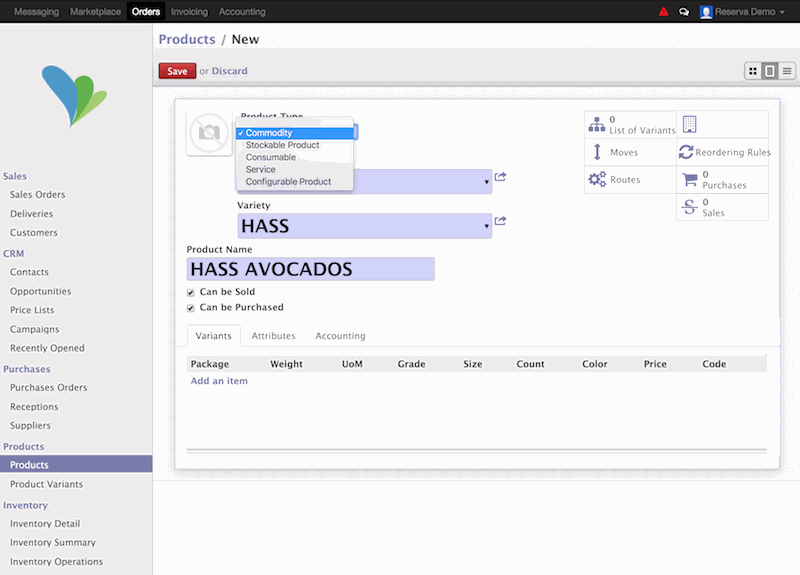
- Select Commodity from the drop down in Product Type
- Define the taxonomy for your commodity:
Fill in the Commodity and Variety fields. After you select the commodity, you will see a filtered list of varieties for that commodity.
- Product Name: It is the combination of the field Variety and Commodity, for example Hass Avocados. You may change if you wish.
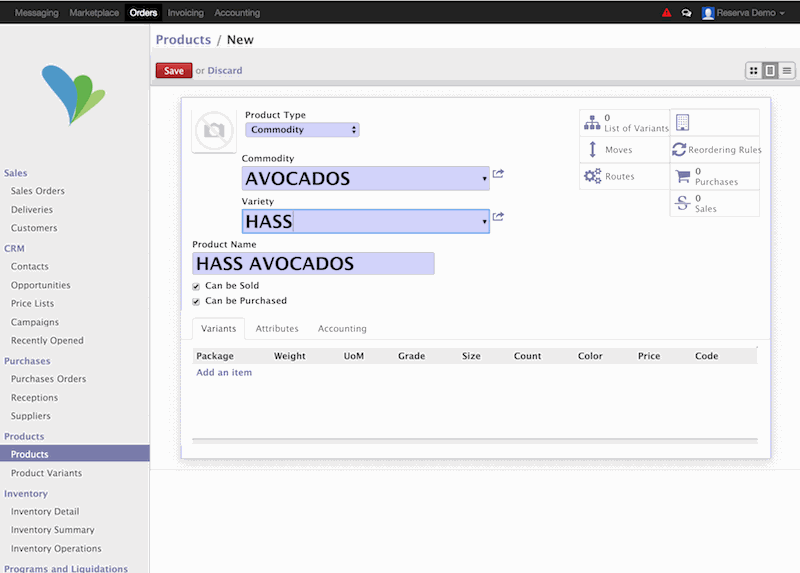
- Create Variants:
Go to the Tab Variants and fill out the necessary values for your commodity. Only the Package and Weight are required.
Package: Specify package options (CARTON, BOX, 2 LAYERs, etc). This is a required field.
Weight (lbs): The weight that is given in pounds, in that field is only entered number.
Size/Count (optional): Define the size and count respectively. Size could be Small, Large, etc, whereas Count must be a numeric value (40, 48, etc)
Grade (optional): Refers to quality (Premium, #1, Fancy, etc)
The combination of Package, Weight, Size Count, Grade make up the attributes of the Commodity Variants.
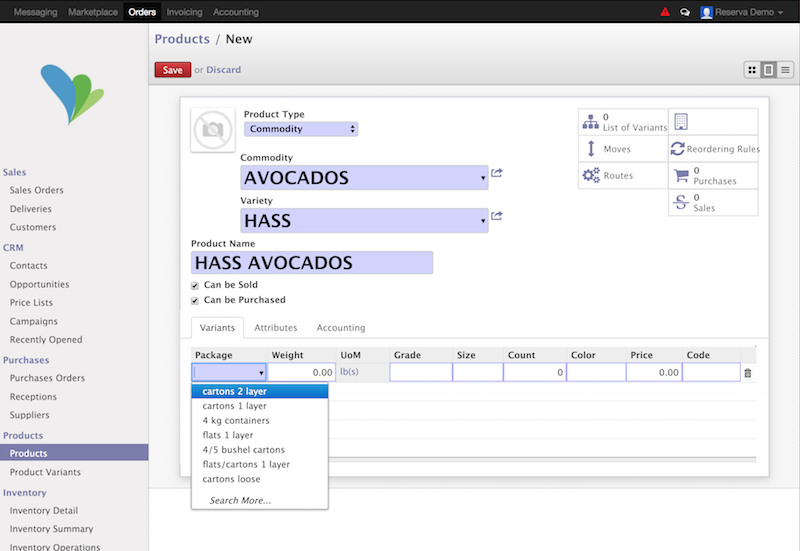
- When you are done, click Save.
|